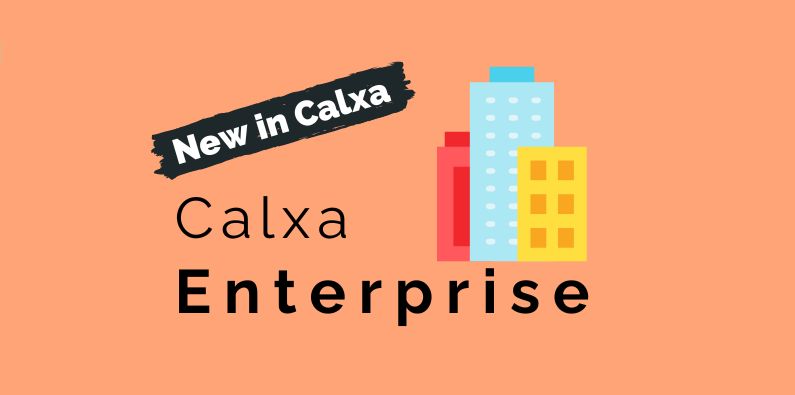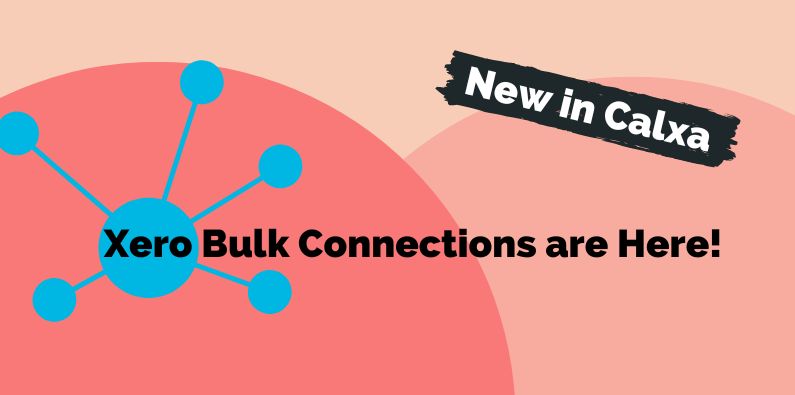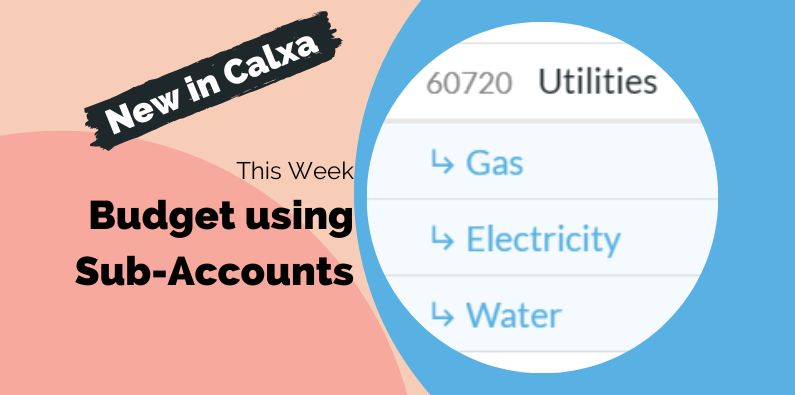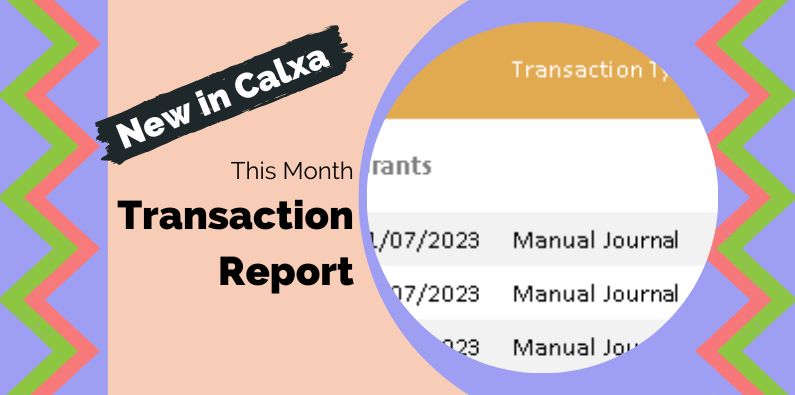by Calxa Team | Last updated Jun 24, 2025 | News, Product Information
New in Calxa this month we released the ability to use organisations as part of a business unit tree. As you know, we are constantly working on improving Calxa and delivering the features you need to work efficiently. Adding organisations to your Business Unit Trees,...
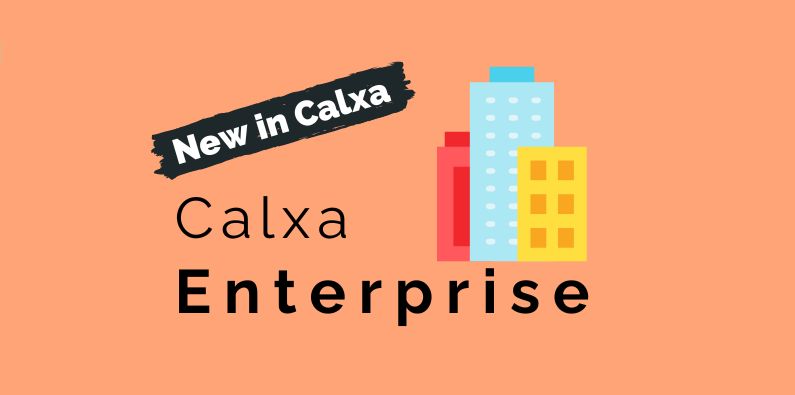
by Calxa Team | Last updated Mar 18, 2025 | News, Product Information
New in Calxa this week is the release of our new Calxa Enterprise subscription. After more than 20 years working with small business accounting systems, it’s time for us to expand into the world of Enterprise systems. After several months of beta testing, we can...

by Mick Devine | Nov 22, 2024 | News, Product Information
New in Calxa this week is the addition of Dynamic Column Reporting. At last, this new way of building your templates will add more flexibility to your reporting options. It is the start of an ongoing project. We are adding the option to choose any number of columns to...

by Alex Lewis | Last updated Oct 22, 2024 | News, Product Information
We introduced the option to export and import your account trees some time ago and now Business Unit Trees have the same functionality. This will be new in Calxa to make it easier when you want to do a lot of editing and also provides a backup of your structure....

by Calxa Team | Last updated Sep 24, 2024 | News, Product Information
Managing scenarios has always been part of Calxa but now we’re taking things up to a new level with our next release in October. Rather than using separate budgets, you’ll be able to layer your scenarios, combining 1, 2 or more with a budget to see what the resulting...
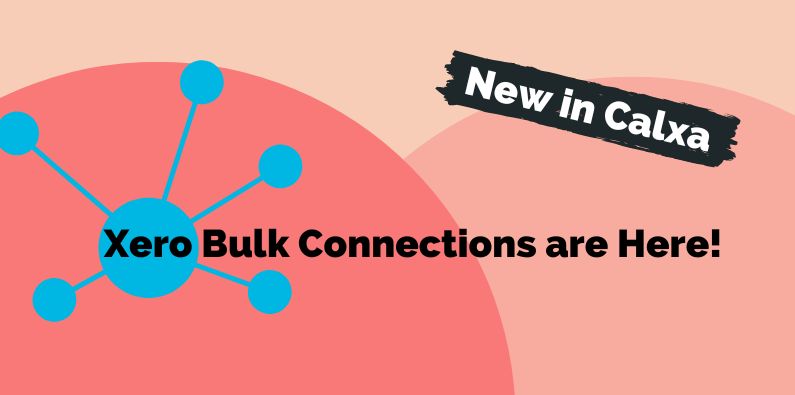
by Calxa Team | Last updated May 14, 2024 | News, Product Information
There is a feature that is new in Calxa this month. Adding Xero organisations for a consolidated group used to be a bit of a tedious process. Now, thanks to updated functionality at the Xero end and some changes in Calxa, we can connect multiple companies all in one...
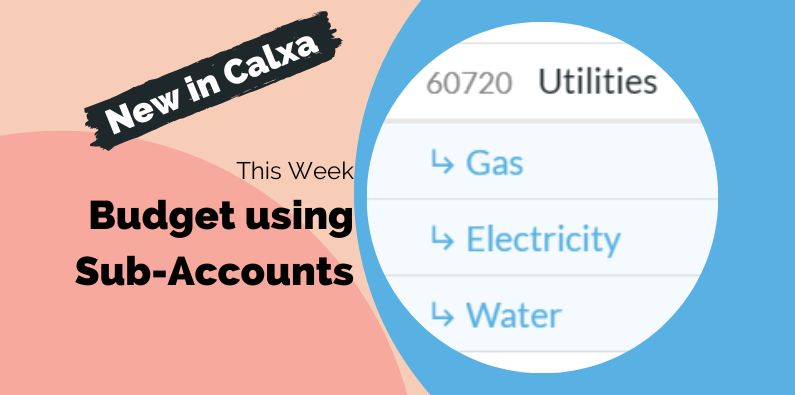
by Calxa Team | Last updated May 14, 2024 | News, Product Information
New in Calxa this month are sub-accounts. These will help you keep your budgets organised and help you build more granular budgets. In the past you could have done this by adding Metrics but sub-accounts will make that process much easier to manage. What...
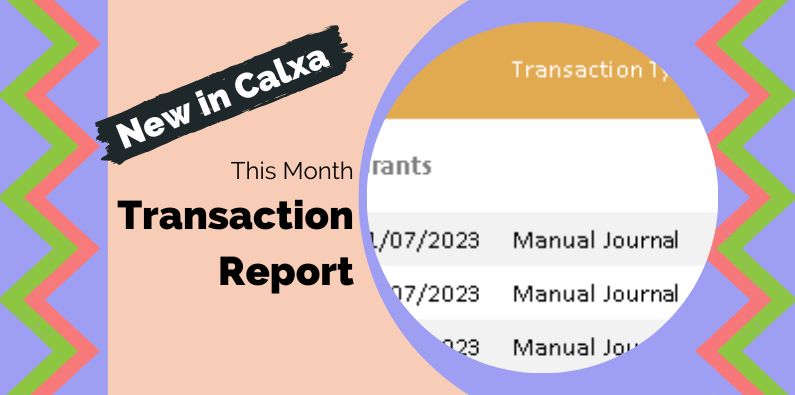
by Calxa Team | Last updated May 14, 2024 | News, Product Information
New in Calxa this month, we introduced Transaction Reports to most of our customers. We are rolling them out progressively but you can request early access if we haven’t got to you yet. Coming soon we have sub-accounts in budgets and reports on payables and...