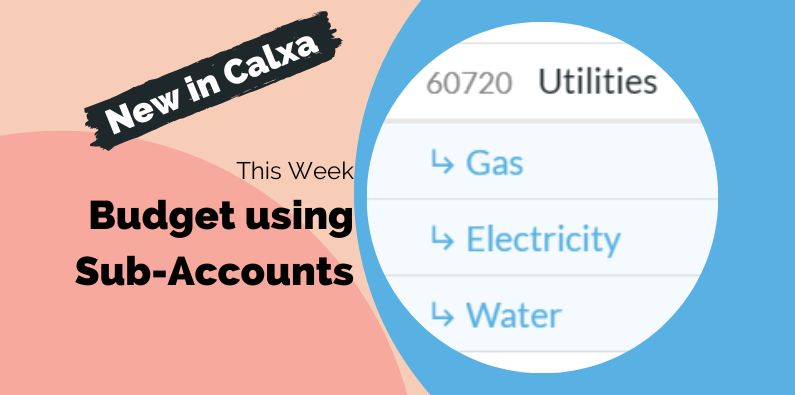New in Calxa this month are sub-accounts. These will help you keep your budgets organised and help you build more granular budgets. In the past you could have done this by adding Metrics but sub-accounts will make that process much easier to manage.
What is a Sub-Account in Calxa?
Sub-Accounts give you the ability to budget on the components of an income or expense line. For example, you might have a Utilities account that includes gas, electricity and water. Having just the one account keeps your reporting and bookkeeping simple but it can make it harder to estimate a budget.
With sub-accounts, you can add a line for gas, one for electricity and another for water. Enter the budgets for these either manually or using a formula and they will automatically roll up to the Utilities budget.
How To Add the New Sub-Accounts?
Firstly, start from the budget screen.
- Here, use the Edit button at the top of the Accounts column.
- Find the account you want to modify
- Now, use the plus (+) to the right to add as many sub-accounts as you need.
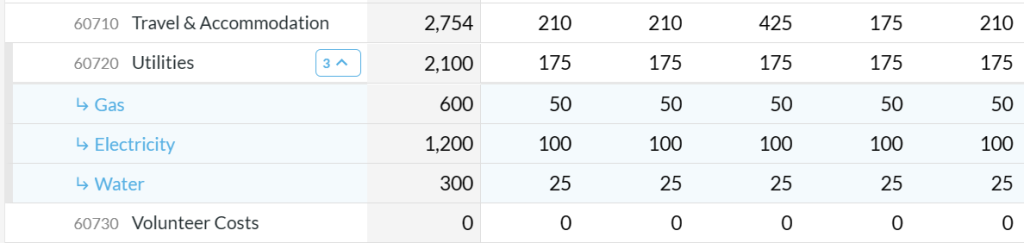
You can re-order the accounts to get them the way that makes most sense to you.
It is worth noting, that if you have existing budgets on that account, we will automatically create a sub-account to store that.
Adding Budgets to a Sub-Account
Accounts with a sub-account will show a blue icon you can expand to show the details.
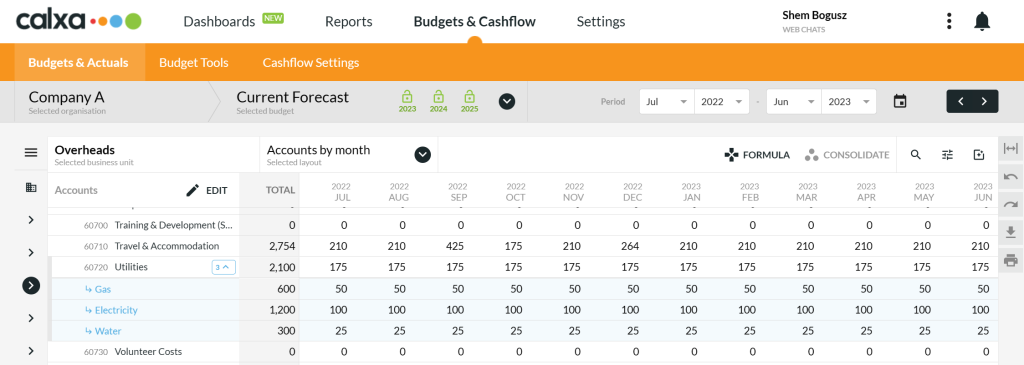
You can add budgets to your new sub-accounts and remove the original line if that makes sense.
Then you’re done!
Summarising this New in Calxa Feature
- Add Sub-Accounts to your budgets to help you plan in a more granular way.
- Report on the sum of these accounts.
- In contrast to Unlinked Accounts, you won’t be able to push Sub-Accounts to Xero or Report on them. Their sole purpose is to aide your budgeting.
After some final testing, the release of this exciting new feature is just hours away. Look out for our change logs with all the details of recent changes. As always, you are most welcome to reach out any time you need a hand or simply book a session with our team. As always, there’s lots more we’re working on and coming up as new in Calxa. Have a look at our 2024 roadmap for a preview of our plans for the next year.
Feedback is Always Welcome
We value your feedback. To make the most of this feedback, we record every scrap of information we pick up from our day-to-day conversations with you. Here, our quest is to learn what you need. Ultimately, we want to deliver what will help you get your work done easier. So, feel free to give us unsolicited suggestions at any time. Some will take time to implement but sometimes we get ideas from customers that are very simple to change and make a big difference.