As accountants, we know that things don’t always turn out perfectly the first time. Troubleshooting management reports is necessary when there are odd numbers or discrepancies between your reports. Your keen analysis skills will be a major ingredient in rectifying the problems. And, turning them into a clean set of management information. But, to help you along the way, Calxa includes a number of reports that can save you time with your troubleshooting.
Where to Find the Troubleshooting Reports in Calxa
We’ve made it easier for you to find the reports you need by grouping them in one of our Calxa recommends selections. In Reports, Builder, you’ll find it down towards the bottom left. There’s currently 10 reports in the selection but we will add more from time to time.
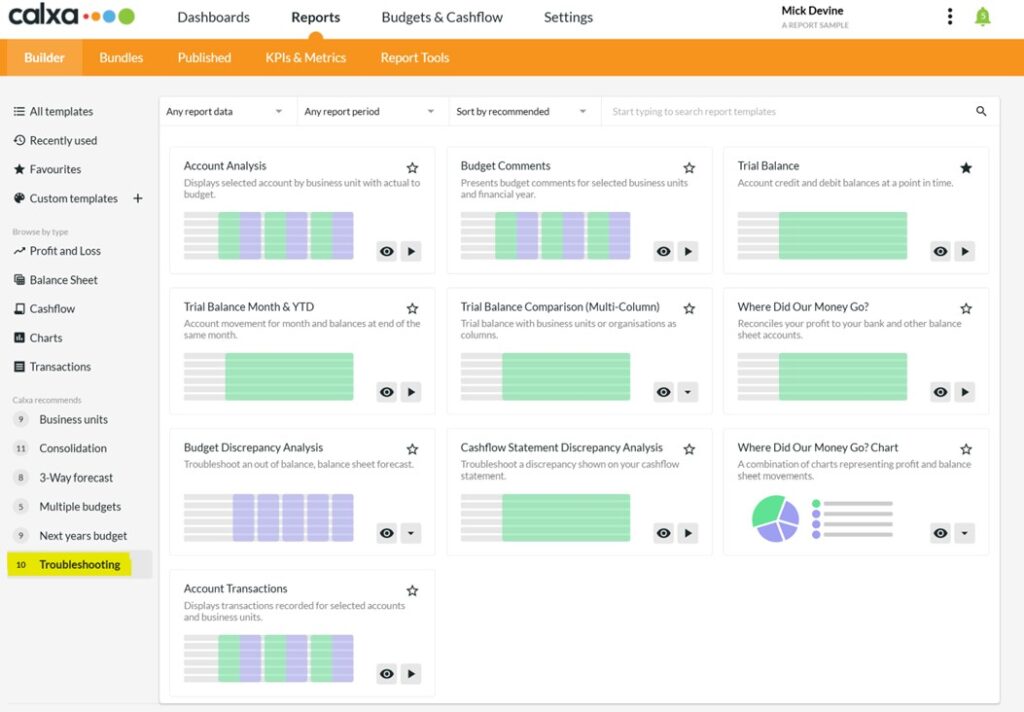
Troubleshooting with the Discrepancy Reports
There are 2 reports in this section, the Budget Discrepancy Analysis and the Cashflow Statement Discrepancy Analysis. The first is important when your Balance Sheet Forecast is out of balance, the latter when you have discrepancies in a Statement of Cashflows.
Using the Budget Discrepancy Analysis
This report shows any accounts where the Cashflow Type is set to either None or a Schedule. If you have nominated your depreciation and amortisation accounts through the Cashflow Settings, these will automatically balance. However, if you have set them manually, it’s possible to have mismatched amounts. Using live formulas in your budgets helps to minimise these problems but it is possible to get your budget out of balance.
An example might be where you have budgeted for a prepayment but the movement in the expense account doesn’t match the movement in the asset account. Run the Budget Discrepancy Analysis report and it’s usually fairly clear where the error has occurred.
Using the Cashflow Statement Discrepancy Analysis
Note that this report is to help you with the Cashflow Statement, not the Cashflow Forecast. The report will show a discrepancy when the non-cash accounts don’t balance to zero. This report will list those accounts, making it easy to find the ones that don’t match.
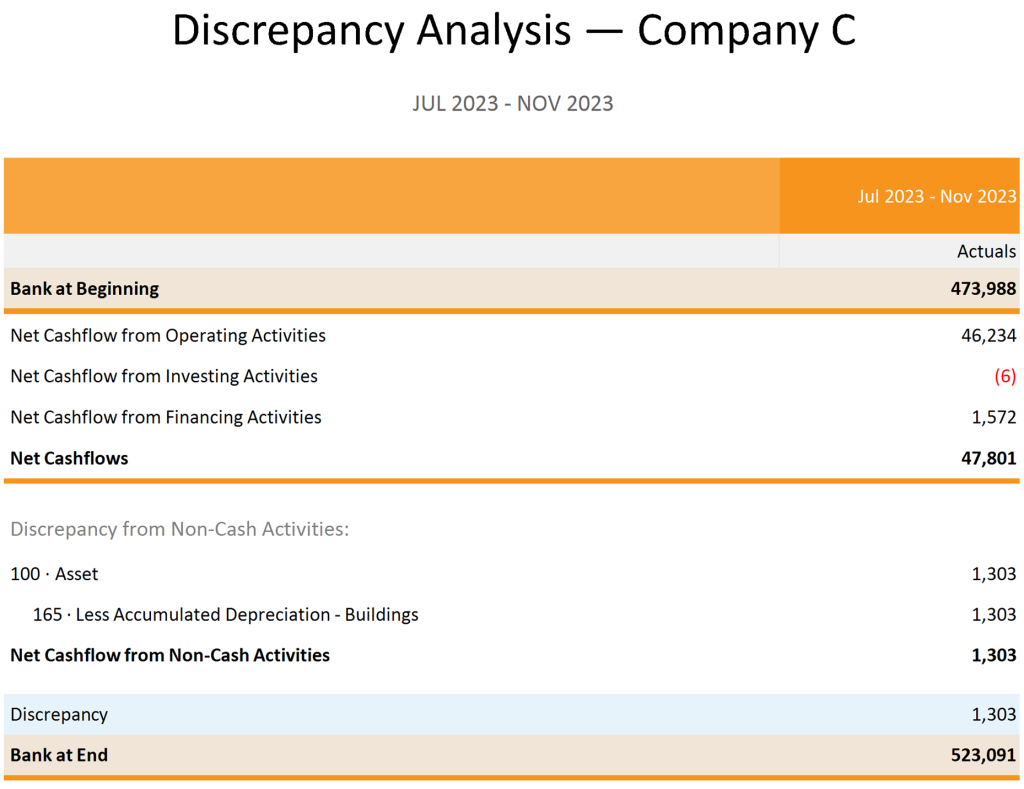
If you want to better understand where the numbers have come from in your forecast, check out his help note.
Troubleshooting with the Comparison Reports
Reporting on multi-organisation groups can be challenging. When something is odd or unusual in the consolidated reports, how do you find out where the problem is? The various comparison reports are your friend here! They’ll help you narrow down the problem numbers by entity. This is so you don’t waste your time looking at the ones that are correct.
We have only put the Trial Balance Comparison in the troubleshooting section here. However, if you have problems with your consolidated P&L report, use the P&L Comparison. Similarly, the Balance Sheet and Cashflow Comparison reports can help you troubleshoot those areas.
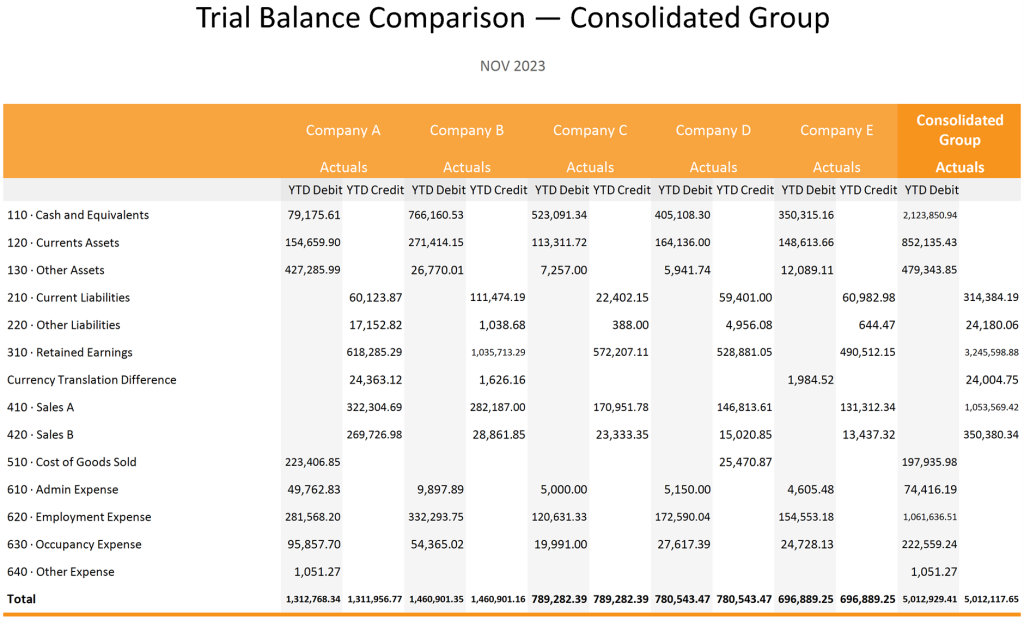
Using the Transaction Report for Troubleshooting
One of the more recent additions to your reporting armoury is the Transaction Report. This will help you understand odd numbers in your Actuals from the accounting system. If your Motor Vehicle expenses are much higher than usual, or diverge from the budget, use the Transaction Report to list the details that make up the total. That might reassure you that the total is indeed correct. Or, that something has been misallocated in the accounting system.
You can run this report for a business unit (or multiple), an organisation or an organisation group. The latter is perfect for understanding what’s happening in your consolidated reports.

Where Did Our Money Go?
If you sort the Troubleshooting reports section by popularity, this report used to be top of the list but it has recently been surpassed by the Account Transactions report. It will reconcile your profit for the period with the change in the bank account. When you’re asked, “If I made a profit of 100,000 why has my bank account only increased by 20,000?”, this is the answer. It will show the balance sheet movements. So you, and your audience, can understand what non-P&L payments were made. And, what’s more, how they were funded.
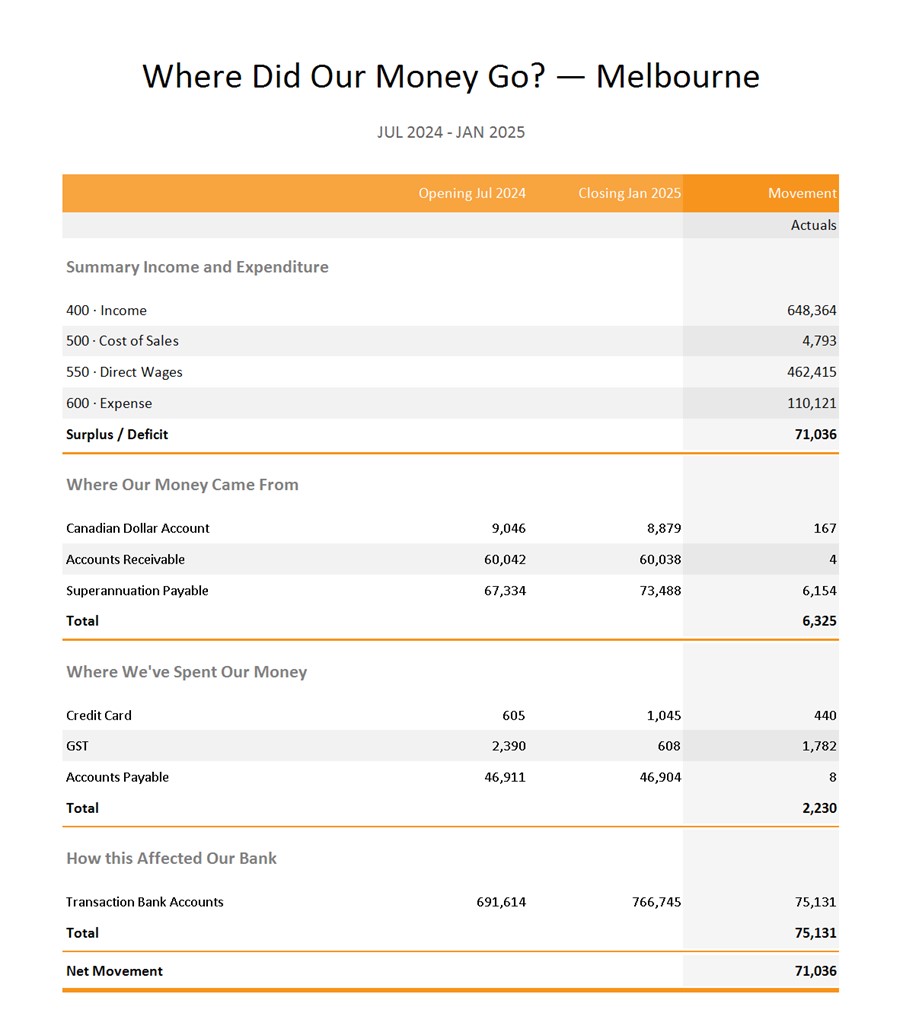
Troubleshooting Budgets by Business Unit
How do you know that you’ve set your wages budget, or your sales budget, for every single department or project? Use the Account Analysis report!
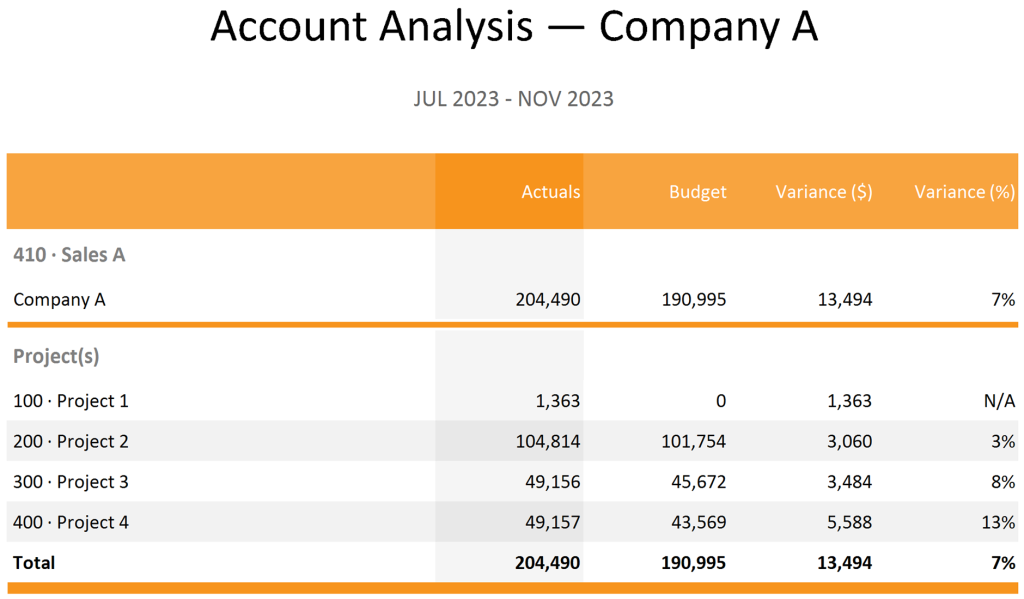
For the selected account this report will show you the organisation totals and the breakdown for each business unit. This will help you identify gaps in your budget process.
Need More Help with Troubleshooting Management Reports?
These reports will give you a good start with troubleshooting your Calxa reports. But, don’t forget that there are useful articles in our help centre too. Search for “Troubleshooting” there and you will find many useful articles.
On the other hand, if you are only just getting started, read our Best Practice Management Reporting Guide.
