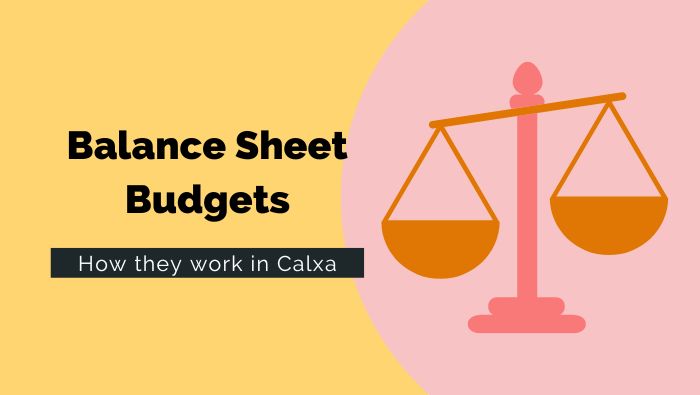A cashflow forecast isn’t complete without considering what’s happening in your Balance Sheet accounts. It’s fairly straightforward to master the skills needed to put together a Profit & Loss budget. However, movements in assets and liabilities are less familiar to many people. In this article, we’ll explain the principles involved in using balance sheet budgets, rather than all the technical details.
There are two key elements to keep in mind when creating balance sheet budgets:
When using a tool like Calxa, budget for the movement or change in the account, not the expected ending balance. Positive amounts indicate an increase, regardless of the account type. For example, when you add a new loan the initial receipt is positive as it increases the liability. Of course, this means the repayments are negative because you now owe less.
The Easy Bits of Balance Sheet Budgets
When you budget with a spreadsheet, some of the hardest accounts to calculate are your bank, payables and receivables and GST/VAT. Each has its own complexities, being calculated from the movements of many other accounts and it’s easy to end up going around in circles. So, the first good news we have for you is that Calxa calculates those accounts for you. Any of the accounts nominated in the Cashflow Settings area. They are worked out for you and you don’t need to set a budget for them. You will find the Cashflow Settings under Budgets & Cashflow)
New Assets
Buying a new car or some equipment for the business? Simply add a positive movement to the relevant account in the month you’re buying it. Just remember that all budgets exclude GST or VAT.
Other Bank Accounts
If you are using a cash management or investment account for surplus funds (or to stash some away for your tax bills), use a positive amount when you add something to that account, a negative amount when you move it back to your main account.
A good way to work out how much you might need to put in or out of the cash management account is to run a cashflow forecast without making any changes. See where you have surplus funds and where you will be short. Then edit the budget for your cash management account accordingly.
Credit Cards
Credit cards can appear complex but they’re really simple. If you’re rotating funds through them and the balance doesn’t change much, don’t budget for anything – it’s the movement we care about. On the other hand, if you have plans to reduce the balance over time, put in a negative amount for the monthly reduction.
Depreciation
The simplest way to handle depreciation or amortisation of assets is to nominate the expense and asset accounts within your Cashflow Settings. If you do this, you then only need to budget for the expense side and we’ll calculate the asset side. We’ll allocate all of the Accumulated Depreciation to the first account nominated. After that, you can easily group all of the accounts to a common header with an Account Tree.
If you choose to manage your depreciation accounts manually, don’t nominate any of them but be careful when making changes that you enter them on both the expense and asset side to keep your budget balanced. You can run the Discrepancy Analysis report after making changes to ensure you’ve got the debits and credits right.
While Calxa does not have a calculator for depreciation, you can do something with a combination of metrics and formulas, depending on how complex your requirements are.
Complex tasks in Balance Sheet Budgets
Other parts of the balance sheet are a bit harder to budget for.
Loans
Loans can be complex if you enter them manually. But even then, it’s a matter of budgeting a positive amount for the receipt of the loan (because your liability increases) and then negative amounts for the principal repayments. Use the Loan Wizard (under Budget Tools) to calculate the repayment schedule that splits the principal and interest. Also, it enters the reduction in the loan amount each month and the interest expense. For most flexibility, use a separate liability account for each loan and a separate interest account.
This scenario is is the perfect use for unlinked accounts. If you don’t want to add extra accounts to your accounting system, just add one in Calxa and use it just for the budgets. This makes it easier to make changes later and you can easily group them for reporting in an Account Tree. Use a Header and make it Summary Only if you only want one line for interest.
If you have a loan that is interest-only initially and then principle + interest, enter it as 2 loans, one for each period. This is one time it makes sense to use the same liability and interest expense accounts. You will need to manually adjust the liability for the start of the second phase to remove the receipt the loan wizard puts there.
Income in Advance
Some of you will receive your income in advance in lump sums and then allocate it to each month with a journal. We have a Help Note that will take you through this step by step. Here, a metric helps for the payment amounts and then a formula to calculate the monthly movements on the liability. Once you have done one, you’ll find the process easy to replicate.
This way, you get the right numbers in your monthly reports and on your cashflow forecast. The same principles apply to prepayments.
Balance Sheet Budget Summary
Don’t be intimidated by Balance Sheet budgets. They’re mostly quite simple to do but they can have a big effect on your cashflow forecast so you shouldn’t ignore them. The key to success is to replicate what you have in your accounting system. The budget is a future prediction of what that’s going to be.
To better understand Balance Sheets, have a read of our article Analysing the Balance Sheet.