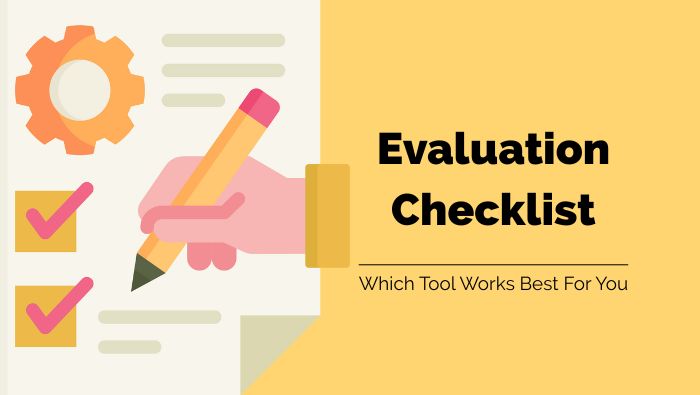Taking time out to evaluate Calxa and compare forecasting tools will make sure you find the right fit for you. Ultimately, figuring out the best forecasting tool for the job is not an easy task. The question is, how do you compare ‘apples with apples’?
Evaluating Calxa
Honestly, we don’t think Calxa is the solution for everybody. Over time, we have listened to many questions from our prospective customers. After that, we combined these in the evaluation form here. It guides you to test the different features during your free trial period and if you are checking out other tools this is a good way of comparing them side-by-side. We’ve put together this checklist that we hope will make your life a bit easier.
We haven’t mentioned the benefits of Calxa over a spreadsheet in terms of robustness and reliability as we’re assuming you know that! The Enterprise Plan connection and setup is more time-consuming than that for smaller businesses but that’s why we do the implementation for those organisations. Once you have Calxa up and running, the features are the same, no matter what accounting system you use.
Before you start, you can print this compare forecasting tools checklist as a working paper if you prefer. Just download the Word Document here.
Other
Compare Forecasting Tools – The Checklist
Compare Forecasting Tools |
Calxa |
Other |
Other |
| Accounts Integration | |||
| Links to MYOB | Yes | ||
| Links to Xero | Yes | ||
| Links to QuickBooks Online | Yes | ||
| Links to MYOB Acumatica | Yes | ||
| Links to NetSuite | Yes | ||
| Links to Business Central | Yes | ||
| Unplugged: Stand-alone or Excel Import | Yes | ||
| Forecasting | |||
| 3-Way Forecast | Yes | ||
| Statement of Cashflows | Yes | ||
| Transactional Forecasts (daily/weekly) | No | ||
| GST / VAT Timing Schedules | Yes | ||
| Auto Estimate of Timing of Payments | Yes | ||
| Manual Override of Cashflow Schedules | Yes | ||
| Budgeting | |||
| Cost-Centre Budgets | Yes | ||
| Bulk Creation of Budgets | Yes | ||
| Budget Scenarios | Yes | ||
| Add New Budget Accounts (Sub-Accounts or Unlinked Accounts) | Yes | ||
| Budgets on any Date Range | Yes | ||
| Multi-Year Budgets (up to 20 years) | Yes | ||
| Budget Calculator | Yes | ||
| Budgets by Driver / Metric | Yes | ||
| Budget Imports | Yes | ||
| Loan Wizard | Yes | ||
| Reporting | |||
| Report Library – 200+ Reports & Charts | Yes | ||
| Ability to Batch Reports & Charts | Yes | ||
| Flexible Cost-Centre Reporting | Yes | ||
| Dashboards – Preset | Yes | ||
| Dashboards – Customisable | Yes | ||
| Add Annotation Docs & Images | Yes | ||
| Re-arrange Accounts for Reporting | Yes | ||
| Global Report Styling & Branding | Yes | ||
| Transaction Reports | Yes | ||
| Group Consolidations | |||
| Multi-Entity Consolidations | Yes | ||
| Multi-Currency Reporting | Yes | ||
| Inter-Company Eliminations | Yes | ||
| Business Units across Entities | Yes | ||
| Performance Tracking | |||
| KPIs & Ratios | Yes | ||
| Non-Financial Metrics | Yes | ||
| Customisation | |||
| KPI Editor – Customisable KPIs | Yes | ||
| Customise Report Structure & Format | Yes | ||
| Automation & Workflows | |||
| Automated Accounting Data Updates | Yes | ||
| Scheduled Report Delivery | Yes | ||
| Automated Budget Creation | Yes | ||
| Time Requirement (smaller businesses) |
|||
| Set up & Configuration (one-off) | 20 min | ||
| Initial Organisation Set Up (one-off) | 20 min | ||
| Monthly Reporting | 15 min | ||
| Monthly Reporting with Schedules | 0 min | ||
| Pricing (AUD) other currency pricing available |
|||
| Monthly Subscription | AU$242/mo | ||
| Extra User | Unlimited | ||
| Extra Organisation | AU$25 /mo | ||
| # Organisations in base subscription | 1 | ||
| Support | |||
| Free Telephone | Yes | ||
| Free Email | Yes | ||
| Free Onboarding Help | Yes | ||
| Online Resources | Yes | ||
| Classroom Training | Sometimes |
Calxa features are continuously being updated and improved.