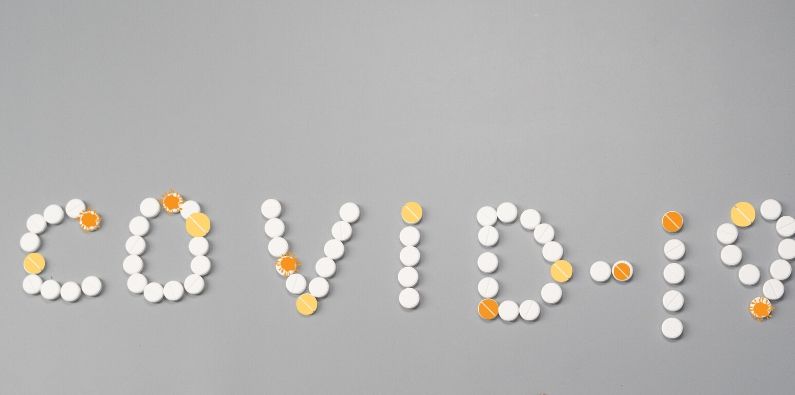The world is currently in the grip of both a medical and an economic crisis. Governments around the world have responded with financial stimulus measures, including financial support for businesses. How do you budget for COVID-19 Government Assistance and forecast the impact of the Cash Flow Boost and JobKeeper Payments?
In this article we look at how to handle the Australian subsidies. However, the general principle can apply to other countries’ assistance packages.
Managing the Cash Flow Boost for Employers
The Australian government’s first major assistance package for business was a Cash Flow Boost based on the PAYGW withheld in the March 2020 month or quarter. Payments are tax free and credited to the business’s Australian Taxation Office (ATO) Integrated Account, either monthly or quarterly. If that resulted in a net credit, the ATO will refund the money directly to the business within 14 days. Alternatively, it will reduce the overall BAS liability due.
The best cash flow boost calculator we’ve seen to work out the timing of your credits is from Digit in Perth. It’s clear and simple to understand and all you need to enter is your March payment and select the monthly or quarterly option.
How to Budget for the Cash Flow Boost Payment
Here is a bit of a step-by-step guide on how to handle this in Calxa.
- As it is tax free, you are best to create a separate income account for it in your accounting system. Use something like an Other Income account if you can. This keeps it separate from your general trading income. Make sure to name it clearly so that your accountant will understand what it is at the end of the year. Something like ‘Tax Free Cash Flow Boost’ will work fine.
- Add the calculated credits to the appropriate months in your budget.
- Then in the Cashflow Settings, turn on the Advanced view, find this account and set the timing of payment. If you’re getting a credit rather than a refund, set it to 100% in the current period. If you’re expecting a refund, that’s likely to happen the following month, then set it to 100% in Month 1.
- In the Account Tree you use for cashflow forecasts, add a Header to group your GST, PAYG and Cash Flow Boost accounts together. You could make this Summary Only if you just want to see the net amount. Note, this is for Premier users only.
Handling the JobKeeper Payments
Another major package announced by the Australian government is the JobKeeper Payment. This subsidy helps employers to retain their staff during a period of declining revenue (including shutdown).
The essence is that employers will receive $1,500 each fortnight for each employee they retain. This effectively subsidies their wages. This payment is not tax-free and therefore should be recorded in your accounts separately to the Cash Flow Boost mentioned above. It generally makes sense to use a separate account for each of these stimulus packages as the tax treatment will differ. At the end of the day, you want to make life as easy as possible for your accountant at year-end.
Check Your Eligibility for the JobKeeper Payment
The first step is to check your business is eligible for the JobKeeper Payment. There are two employer categories:
- Businesses are eligible for the JobKeeper payment if their income has fallen by 30% (assuming turnover is under $1 billion
- Not-for Profits are eligible if their income reduced by 15%. This applies to most charities registered with the Australian Charities and Not-for-Profit Commission (ACNC).
The best way to compare your income to last year is to use the P&L with Variance vs Last Year report. We’ve added it to the Featured and Popular section of the Report Builder to make it easy to find. Publish this report to save it with the current data in case you ever need to verify your calculation to the authorities.
How to Budget for the JobKeeper Payment
At this point, we understand the payments will be made in the month following the wages payment. The process would go something like this:
- The best way to handle this, is to budget for the JobKeeper payment in the same month that the wages are paid.
- Then, in the Cashflow Settings, make sure to set this account to a cashflow type of Profile with 100% in Month 1.
- By using an Account Tree to group the JobKeeper income account and your Wages account, you’ll be able to verify that your wages for that month have at least matched the JobKeeper subsidy.
- Don’t forget that you also need to keep records to verify this for individual employees.
Adjusting PAYG/PAYE rates
If you have reduced the amount you’re paying your employees throughout the crisis, it’s likely that the average amount of tax withheld will reduce too. In Financial Settings, Wages & PAYG/E, modify the historical estimate you have there to something that makes more sense for this period.
You can change it back to normal when business returns to normal.
Deferred BAS Payments
Organising the COVID-19 Government Assistance is a great start to impacting your inflows. A secondary measure is to review the outflows. Many businesses have made payment arrangements with the Australian Taxation Office in the past when unable to pay their BAS obligations on time. We understand the ATO is offering both deferrals (payment at a later date) and payment arrangements (regular periodic payments) to assist businesses while cash is tight.
Here is how we suggest the best way to manage this:
- In your accounts, add a Liability account (because you still owe the money) and call it something like ATO Running Balance Account. On the last day of the BAS period (for example, 31 March), journal the amount deferred from your GST and PAYG accounts to this new account.
- In your budget, enter a negative amount against the ATO Running Balance Account in the months you will make repayments. A negative amount reduces your liability and will show as cash out in your cash flow forecast.
Deferral of Creditors
This isn’t so much government assistance. It’s more a reflection that some people have the ability to negotiate terms with their creditors and defer payment for several months. If you’re in this situation, the best way to manage it in Calxa is to split the deferred amount away from your general Accounts Payable accounts.
To do this, add 2 new accounts (next to Accounts Payable makes most sense). Call one of them something like Deferred Creditor Adjustment. Now, name the other Deferred Creditor Payments. Then debit the adjustment account and credit the payment account for the amount you are deferring. In Calxa, go to Financial Settings, Cashflow Forecast and make sure the Advanced View is turned off. Add your adjustment account to the list of Trade Creditors or Payables. This will then ensure that Calxa sees only the non-deferred creditor balance.
In your Balance Sheet budget now budget for the deferred repayments in the months you expect to make them and you’ll have a reliable cashflow forecast.
Getting Advice on the COVID-19 Government Assistance
As further measures are announced we will update this article. Note that the advice contained here is general in nature and we recommend you consult your Accountant or BAS Agent for advice specific to your needs. You may want to discuss the impact the COVID-19 Government Assistance can have on your business’ cash flow. Maybe you want to get help with cash flow scenarios. Whatever you do,it could be a matter of live or death for your business. So, don’t be shy and ask your questions.