New in Calxa this month we released the ability to use organisations as part of a business unit tree. As you know, we are constantly working on improving Calxa and delivering the features you need to work efficiently. Adding organisations to your Business Unit Trees, makes it easier for you to report on a hierarchy of entities. In addition, we’ve also given you the option to add a Demo Data workspace to your subscription at no charge to use for training or presentations. Of course, there is some more. We’ve added budget columns to one of our most popular reports, the P&L Comparison.
Viewing Organisations in Business Unit Trees
We’ve long had flexible structures for reporting on departments, jobs and projects. We’ve now extended that to organisation-level reporting by adding organisations into Business Unit Trees. You’ll need to add all the organisations to a Consolidated Group, then you can include them in a Business Unit Tree to group them. Create headers for regions or function, depending on your needs and move the relevant organisations under each.
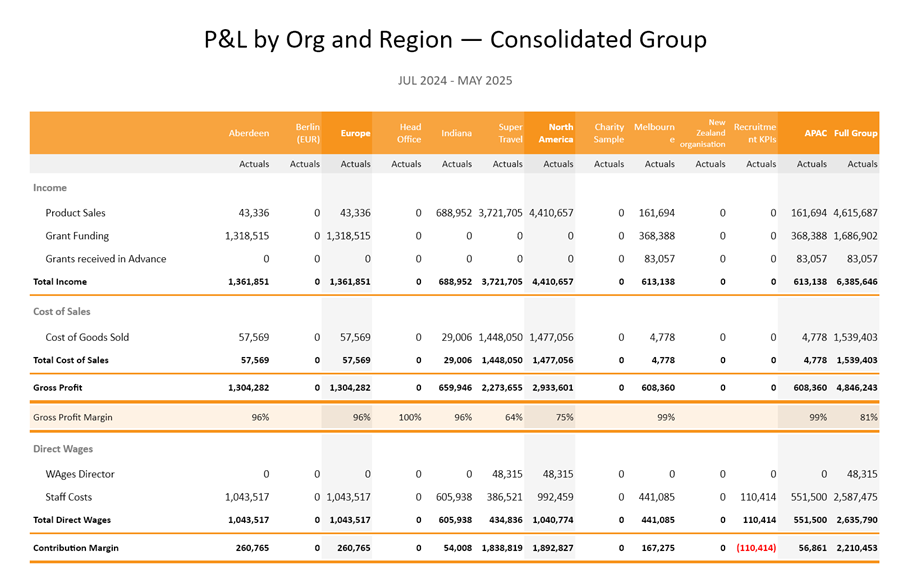
You can expand on this and build a complete hierarchy of entities and departments across your whole consolidated group, combining both entities and business units.
Adding a Demo Data Workspace for Learning
Sometimes you want to have a workspace to train a new member of your team or to showcase Calxa to a colleague or a new client. It’s as simple as adding a new workspace and ticking the Add demo data box.
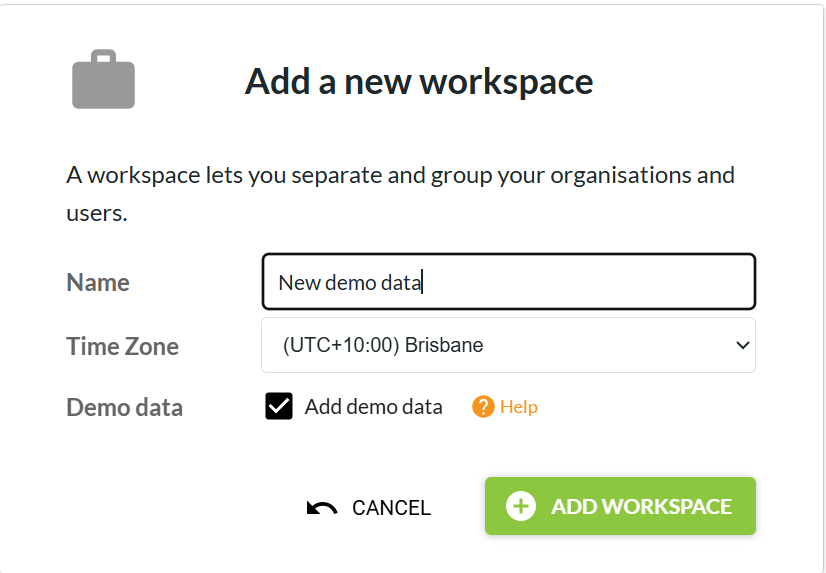
You’ll get a workspace with 6 sample organisations ready for you to explore. You can’t add more organisations but you can experiment with the budgets, reports and settings.
The extra organisations don’t count towards your subscription capacity and you can simply delete the workspace when you are done with it.
P&L Comparison with Budget and Variance columns
Long one of our most popular reports, we’ve upgraded the P&L Comparison report to include budget and variance column options. You can now choose to display any combination of actuals, budgets or variance columns for each of your selected consolidate groups.
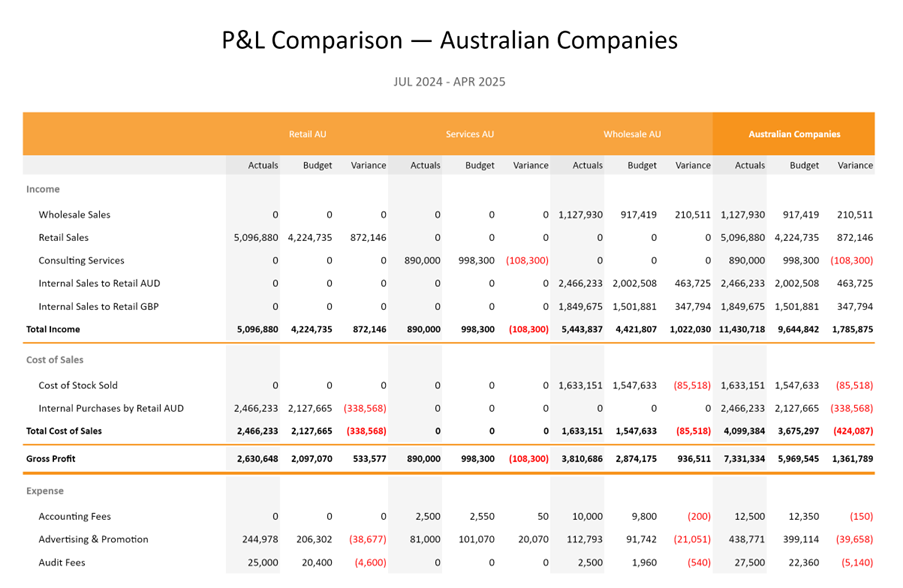
Find out more in our release notes here and here.
To see the recent changes, look out for our change logs with all the details. There’s lots more we’re working on and coming up as new in Calxa over the next few months.
Feedback is Always Welcome
We value your feedback. To make the most of this feedback, we record every scrap of information we pick up from our day-to-day conversations with you. Here, our quest is to learn what you need. Ultimately, we want to deliver what will help you get your work done easier. So, feel free to give us unsolicited suggestions at any time. Some will take time to implement. However, sometimes we get ideas from customers that are very simple to change and make a big difference.
