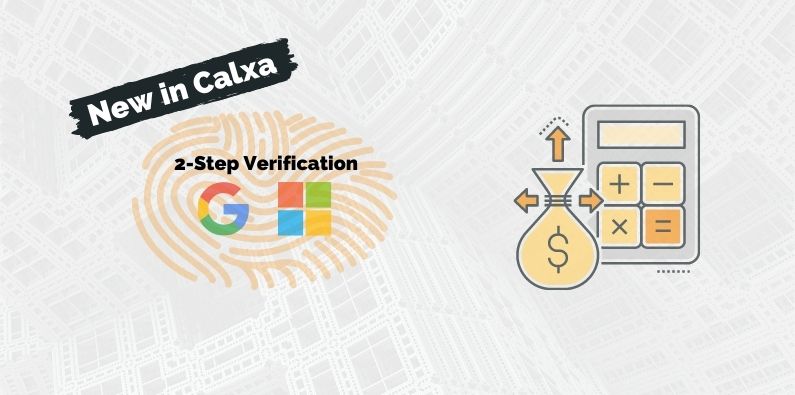Here is another edition of our New in Calxa feature releases. Following the first delivery of Budget Formulas just before Christmas, we’ve kicked off 2021 with improvements to imports and more options for 2-step authentication. The team are busy working on more of the visual enhancements to budgets (did you like the wider scroll bar?) and more advanced formulas.
Flexible Imports of Budgets are New in Calxa
Now that you can use formulas in your budgets, there is less need for regular imports to Calxa.. However, it is still important when you’re first setting up. New in Calxa now, is that you no longer need to export our template first. You can use your own spreadsheet and import that, matching the columns to the related fields in Calxa. You could, for example, export a budget from your accounting system (Xero, MYOB or QuickBooks) and import that into Calxa. Give it a try!
Importing Actuals for Manual Organisations
Again, there is no need to use our template when importing actuals. As long as you can match the columns in your spreadsheet to the required fields in Calxa, you’ll be able to bring in your data easily. Also new in Calxa, when importing Balance Sheet values, you can choose between monthly movements or closing balances. This should make it easier to export from your accounting system and then import to Calxa with minimal intervention.
2-Step Verification
We are all familiar now with the need to keep our data secure using 2-step verification. In addition to the original email and SMS options, you will find two options are new in Calxa:
- Sign in with your Xero or Intuit account. This means you can use the same username and password and that is verified for us by either Xero or Intuit.
- Verify your login using the Microsoft or Google Authenticator apps on your phone. Just like the phone and SMS options, the authenticator apps give you a number to prove you are who you say you are.
You are welcome to set up more than one verification option so you can always work, even if your phone isn’t available.
A Better View of Budgets is New in Calxa
The budget editor is getting a makeover in the next few weeks, based on your feedback and suggestions. Here are some of the highlights.
Improved Sidebar
The sidebar will get sorting and searching as well as better indenting and data highlights.
Budgets by Account Tree
Group and sort your accounts using the Account Tree that you are familiar with from reporting.
Choice of Layouts
Budgeting by month is standard for most people but there are times when you want to make changes by quarter or by year at a high level. That’s not far away!
You will also be able to swap the sidebar and the left column so that you choose one account and then edit the budget for multiple business units. Imagine updating all your wages budgets in one go!
Advanced Budget Formulas
While we have had great feedback on the new formulas, we’re not resting there. Improvements to the formulas to come soon include repeating formulas. These can be a fixed amount per day, week, fortnight, etc. In addition, we will add live recalculation of formulas. You’ll be able to turn the live option on or off on each calculation, depending on your needs.
So, that’s what’s new in Calxa. Keep giving us your feedback!
To find out more about Calxa’s new features, go to our Product Info articles or check out our change log.