At Calxa, we pride ourselves to be the leaders in business unit reporting. Over the past weeks, our team has been working on a new way of delivering numbers on cost centres by displaying income and expenses by function and activity. Also known as functional Profit and Loss statement, this is a common way of reporting in many countries.
Business Units as Rows are New in Calxa
So now, new in Calxa, you can deliver a Functional Profit and Loss without having to restructure your Chart of Accounts. We’ve expanded the Account Tree functionality in the report filters to show either Business Units or Accounts as rows under any top-level header. Check out this help note for more detail.
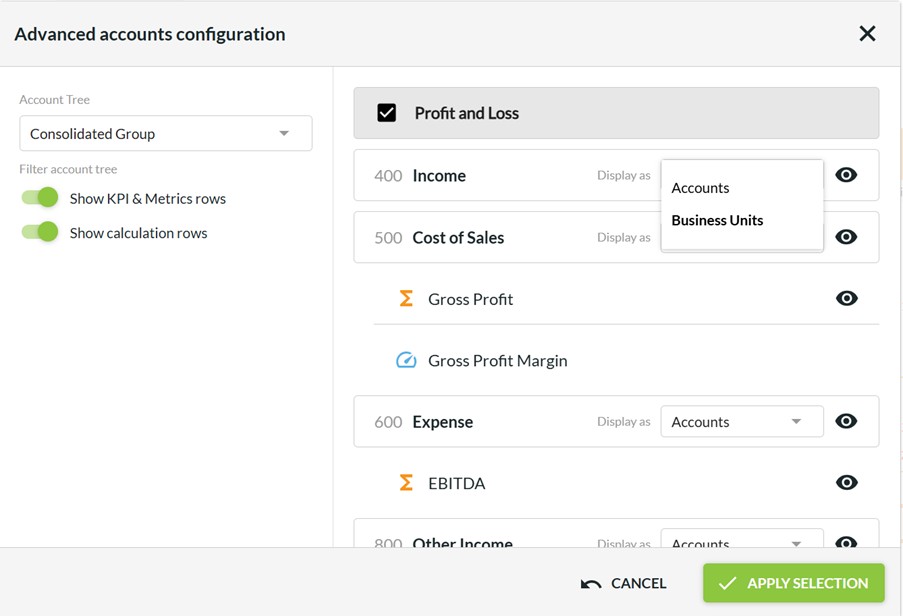
Classify Income and Expenses as Business Units
Transform traditional Profit & Loss reports into Functional Profit & Loss statements by classifying income and expenses by Business Unit. This powerful new feature combines the flexibility of Account Trees with Business Unit Trees, enabling you to analyse financial performance by Business Unit within a conventional P&L layout.
How to Deliver a Functional Profit and Loss
You can access Business Units as Row via the Advanced Criteria option located near the Account Tree selection in most reports. Choose to display accounts or business units as the detail rows. To make this flow, we have also moved the Account Type filters into the Row Data section. This allows filtering by custom account headers, not just standard account types.
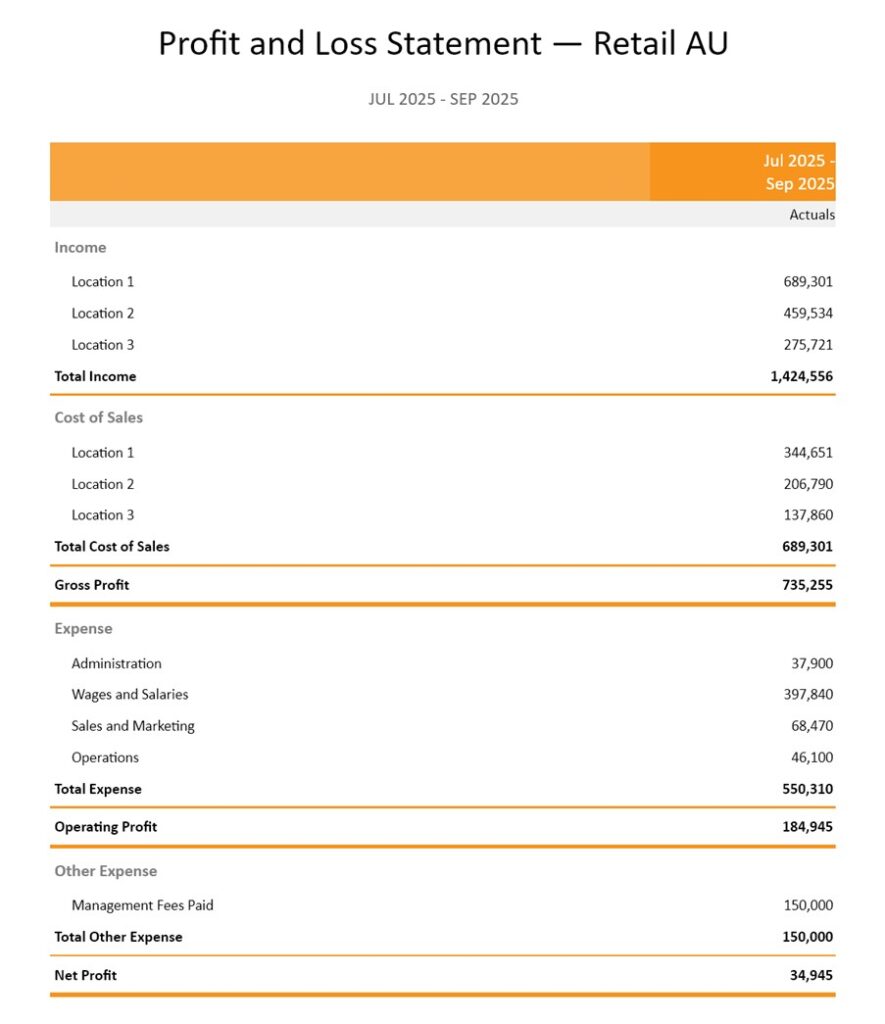 There are a few additional enhancements such as the ability to show or hide KPIs. Ultimately, you no longer need to maintain two separate Account Trees, one with KPIs and one without.
There are a few additional enhancements such as the ability to show or hide KPIs. Ultimately, you no longer need to maintain two separate Account Trees, one with KPIs and one without.
NetSuite Jobs (Projects) are Here
The NetSuite integration now also gives access to Customers and Jobs as their own business unit categories. Simply enable the Projects feature in NetSuite and Calxa can bring in these detailed Actuals.
With Calxa mapping Actuals data from NetSuite against your Customer and Job list, it unlocks a new dimension for budgeting and reporting.
To see the recent changes, look out for our change logs with all the details. There’s lots more we’re working on and coming up as new in Calxa over the next few months.
Feedback is Always Welcome
We value your feedback. To make the most of this feedback, we record every scrap of information we pick up from our day-to-day conversations with you. Here, our quest is to learn what you need. Ultimately, we want to deliver what will help you get your work done easier. So, feel free to give us unsolicited suggestions at any time. Some will take time to implement. However, sometimes we get ideas from customers that are very simple to change and make a big difference.
