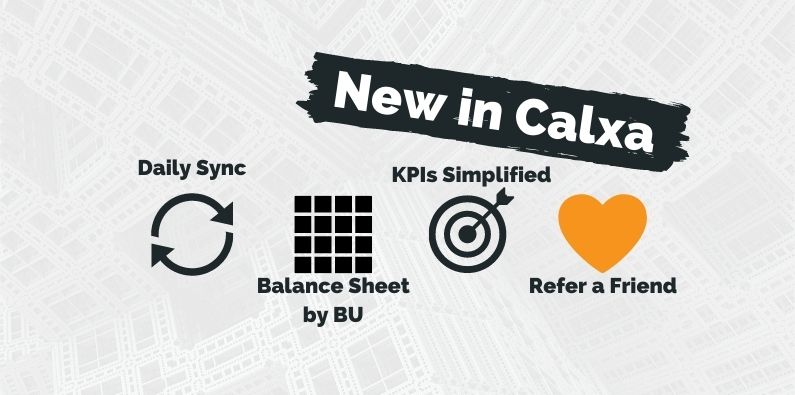July has been a month of releasing small changes but each of them has the potential to have a big impact on our customers. You will find a bunch of enhancements new in Calxa. From here on, your accounting data, if you’re using Xero, MYOB or QuickBooks, will sync automatically overnight without needing to set up a workflow. Also, you can now report on the balance sheet movements by business unit and we’ve improved KPI formulas so you no longer need an ‘IF’ statement to handle Division by Zero errors.
How does the Daily Auto Sync work?
Every night, outside of normal business hours in your time zone, we will schedule a sync to update the data from your Xero, QuickBooks or MYOB into Calxa. Initially we will select a time to spread the load on our systems, but you do have the option to control this yourself.
Where to Find Daily Sync Controls
In the Organisation Sync screen, under either Report Tools or Organisation Settings, you can access the sync settings using the ellipsis menu to the right of each organisation. From there you have the choice of turning off the sync altogether or changing the time that it runs.
Running Daily Report Workflows
Reviewing the time makes sense if you work later or earlier than the rest of the world thinks is normal. It also makes sense if you run a workflow to send daily reports. As part of the transition process, we are turning off workflows that just synchronise with the accounting system data. Workflows that contain a sync and send a report won’t be affected by this.
If you are sending daily reports, we recommend that you:
- Modify the daily sync time to run an hour or more before your scheduled report time, or
- Include a sync in your daily report workflow and adjust the time of the auto sync so that it doesn’t clash with this.
Balance Sheet Actuals by Business Unit are New in Calxa
Not everyone cares about movements on your balance sheet accounts but for some of our customers, these are very important. This new change means that you can now sync those movements at a Business Unit level and report on them using most of the Actual vs Budget reports.
This will be ideal for those of you who want to report on capital equipment purchases compared to budget. Or when making regular accruals and prepayments. Our not-for-profit clients are finding this useful for managing grants that are allocated to balance sheet accounts.
We’ve currently only implemented this for Xero and QuickBooks but MYOB will be coming soon. And, where we can, we plan to add the business unit options to Balance Sheet reports with closing balances.
Simplifying KPIs
In a spreadsheet, when you divide one number by another and the bottom number is 0, your spreadsheet will display an error. The only way to avoid it is to use an ‘IF’ formula to check for that 0 value first. It’s been this way with spreadsheets since the beginning of time. Or at least since Visicalc and Lotus 123.
Calxa’s KPI formulas have followed the same format up until now. But no longer! You can now create a formula that says [Cost of Sales]/[Total Income]. If Total Income is 0 in one period, the report will display N/A for that period. Essentially it won’t stop other calculations happening.
If you’ve been put off KPIs by their complexity, give them another go now. Start by having a look at some of the default KPIs to get some ideas. Our article Financial KPIs for Business – A Calxa Guide will give you some ideas.
Refer a Friend is New in Calxa
Lastly, we’ve made it easier for you to recommend Calxa to your friends and colleagues. If you know someone who would benefit from using Calxa, send them your recommendation link from within the app. If they sign up for a trial and then like Calxa enough to take out a paid subscription, we’ll give them the first 6 months at half price. Just because they’re a friend of yours. You can be confident that we will look after them throughout the process and make sure they get the help and information they need to get up and running.
Coming Soon
The big project that is keeping the team working late now is Business Unit Trees. Like Account Trees but better! It’s still probably a couple of months from completion. When done, it will give you great flexibility in the management of your business units.
You’ll be able to create a hierarchy, including all organisations, departments and projects in a workspace. Create headers at different levels and report in summary or detail. Because they are set at the workspace level, Business Unit Trees will give you the ability to report on departments across organisations. You’ll be able to group Department A from Company 1 with Department A from Company 2 and so on. More details to follow.
For those of you doing international consolidations, we’re working on improving our handling of companies with different year ends. We’ll also add in the option of fixing exchange rates by balance sheet account so that you get consistent reporting on historical values.
Keep up the feedback! Keep adding your thoughts to the feature wishlist! To find out more about Calxa’s new features, go to our Product Info articles or check out our change log.