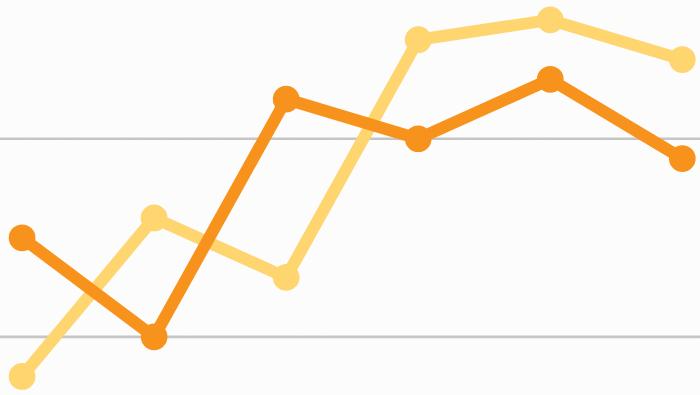Our next product release with flexible chart options is around the corner. This week we’re going live with some great reporting options. Here is the change log. Charts are a great way to present data and in the last couple of weeks we’ve expanded your options. You can do multi-period reports (for any date range you fancy) for KPIs and accounts as well as cumulative KPIs.
In addition, we are so excited about our current project on Account Trees, we want to share some of what’s coming. While we’ve had one developer working on the charts, we’ve had the rest of the team working on our next big enhancement.
Coming Soon: Advanced Account Trees
Our Account Tree feature hasn’t changed very much since we first introduced it back in 2011 but it’s still one of the most popular features in Calxa. Its flexibility allows you to re-group and summarise your accounts for reporting purposes. You’ve fed us many requests to improve it over the years and now, finally, we can deliver on what you’ve asked for. These changes are due to be released in the second half of August. Here are some ideas on how this can be applied.
Eliminations
Currently we don’t let you move accounts between related account types. That restriction will go so you’ll be able to create a new heading (at the top level, up there with Income, Expenses, Assets, etc), call it Eliminations and drag across any accounts you want to exclude when you consolidate the many companies in your empire. As long as the net effect is zero, you won’t see this line on any of your consolidated reports.
Capital Purchases with Expenses
Need to report back to a grant provider for both expenses and asset purchases? Simple! Just drag the asset accounts under an expense heading and it’s done.
Credit Cards as Liabilities
This may seem obvious to some, but our Xero users have to define them as assets in order to use bank feeds. Soon you’ll be able to move them to the liability section where they belong.
EBITDA
That’s accountant-speak for Earnings Before Interest, Tax, Depreciation and Amortisation. You’ve been able to create that as a KPI very easily up till now but with Advanced Account Trees, you’ll be able to create custom totals to put this into a more natural position in your reports.
We’ll fill you in with more details next month but, as we know many of you have been waiting for these changes, we wanted to give you the heads up of what’s coming.
This Week’s Product Release
Multi-period Charts
We are great advocates on the importance of KPIs for business success. What we have actually delivered in the last couple of weeks is another much-requested feature: multi-period filtering of charts. This is what we call flexible charts. We’ve given you one for KPIs and one for Accounts (and with an Account Tree that gives you the flexibility to report at any level of detail). You can run these reports by month, quarter or year and choose as many periods as you want to display.
Naturally, if you choose a large number of periods, you’ll get very narrow columns (but that can still work well for 5 years month by month on a bar chart or even longer on a line chart). One of the most popular uses we’ve come across has been a rolling 13-month report: start at Report Month -12 and set the Period Count to 13 and you’ll have a rolling annual chart with the added advantage of showing the same month (for different years) at the beginning and end.
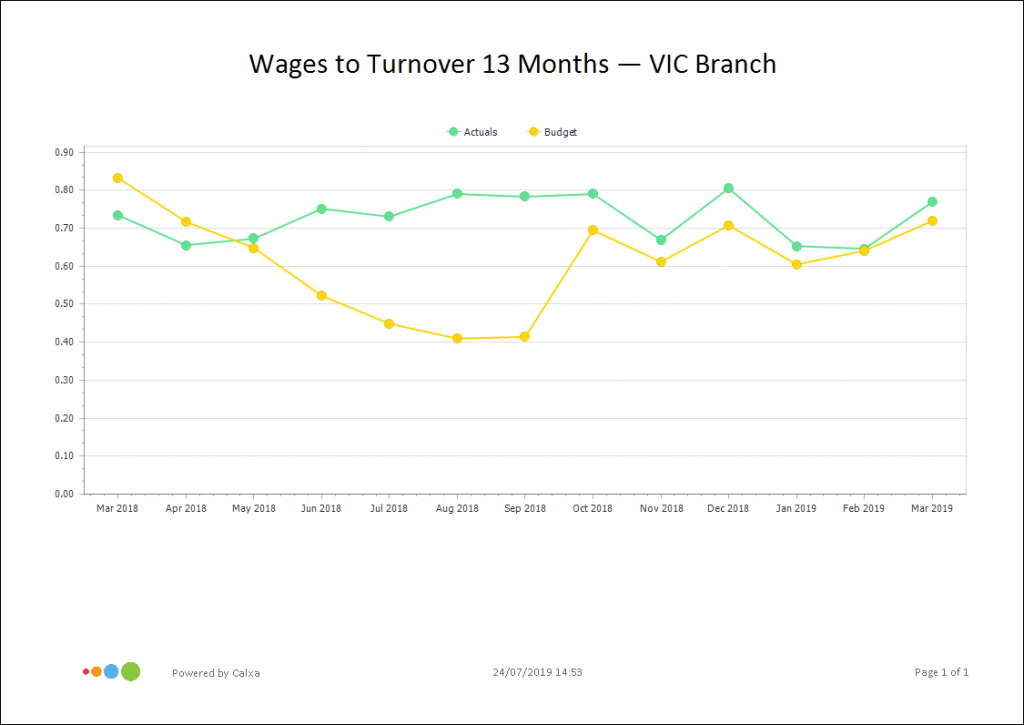
Cumulative KPIs
For many years we’ve had a chart that shows cumulative accounts to budget and this is great for showing your budget for the year and how close your actuals are to it, month by month. Now you can do the same thing for a KPI. And, we’ve added a comparison to the previous year as an option on this one. To get started with flexible charts, have a look at our help note on KPI Reporting.
Keep the feedback coming
All of these changes have been in response to customer feedback. If you have suggestions on how we can make Calxa better for you, send your feedback to helpme@calxa.com. Of course, we can’t implement every request immediately, but it is your feedback that drives the future direction of Calxa.