Dashboards vs Reports, what is the difference? While there are some people who love dashboards and others who will only look at reports, most people can benefit from using both. It is a matter of choosing the right tool for the job. And, most of all, considering your audience and the message you want to convey. Both, dashboards and reports, have their strengths and you should use them to your advantage.
What is a Dashboard?
Dashboards are typically collections of charts arranged to convey different aspects of related information. They don’t have to exclusively use charts. One grid on a dashboard could, for example, show your top 3 customers or top 5 selling products. But charts are the most common elements used on dashboards.
Technically they don’t have to show related information either but, given their purpose is to present easily-digestible information to an audience, that usually makes most sense. Typically, dashboards will visualise data, showing it in different chart types, across different date ranges. The best dashboards will include snippets of information that support one another, providing the audience with a complete, rounded view of the topic.
Good dashboards will help you quickly grasp the important news about the topic.
- What is going well?
- Where are the problem areas?
It is that speed of recognition that makes them so useful when comparing dashboards vs reports. There’s still scope for the detail you get in reports but a dashboard will give you that quick first impression.
This guide has some more detailed explanations on the benefits of dashboards.
Dashboards vs Reports – the Key Differences
Superficially, reports tend to contain numbers and dashboards are built from pictures. However, as we’ve seen, either of them can contain a mix of reports and charts.
The aim of a dashboard is to give you a quick, high-level overview of some related information. A report gives you a deep dive into the detail. The dashboard chart could show your income being above or below budget. Your report will tell you exactly how much above or below each revenue line is, for the month, year-to-date and compared to the previous year.
An ideal dashboard can be viewed on a single screen so you can review it in its entirety. Seeing the whole set of information together helps you see the connections between the parts and relate the components. You shouldn’t need to scroll on a dashboard but you may move from one dashboard to another (or, one tab to another). This is why we’ve given you grouping and sorting options in the Calxa dashboards. Put your related dashboards together and sort them so you can step logically through them, often going from summary to more detail.

On the other hand, reports can be detailed or summarised, depending on the intended audience. Where they include detail, they will often start with a summary page or chart and then show the detail. There are times when that detail is vital to understanding what’s happening in your business and times when the summary is sufficient. Selecting Account Trees and the associated report levels, you can often use the same report to show a summary and then the detail.
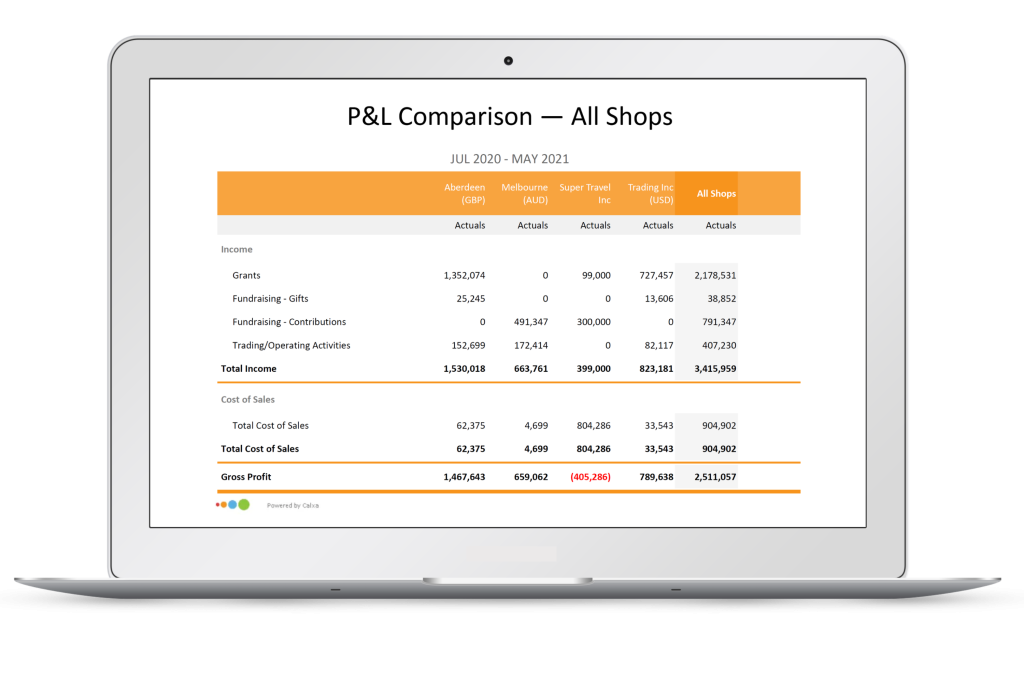
Have a look at our Tips & Tricks for Easy Business Reporting for some suggestions.
When Should you Use a Dashboard?
When choosing between a report and a dashboard, always consider your audience and your goal.
Use a dashboard when you want to give them a quick snapshot of a single topic.
As we discussed above, it may make sense to use a series of dashboards, or tabs on one board, to get your message across. Here are some dashboard tips:
- It’s important to keep your dashboards coherent and group related information on each dashboard.
- Don’t think you must have 6 charts on each. Sometimes 3 may be enough and it’s better to group the others on a separate dashboard where they can tell their own story.
- Resist the temptation to cram in everything you could squeeze in! 3 clear charts can often convey an idea quicker than 6 or 8 that aren’t quite on the same topic.
While dashboards are often viewed on-screen, they also make useful additions to a bundle of reports. Adding a dashboard of your strategic KPIs to the beginning of your monthly board report bundle gives a clear introduction to your progress.
When is it Best to Use Reports vs Dashboards?
You should use reports rather than dashboards when you need to provide your audience with detailed information. A dashboard can provide an overview but, when you want to see the numbers, there’s no substitute for a report. Here are some key factors to help decide on reports rather than dashboards:
- Use reports when it is important to review your Actuals to Budgets, or to compare your results line by line with the previous year.
- Sometimes you need to see a list of all your departments or companies ranked by profitability – that’s generally easiest on a report.
- Even when you summarise data in reports and show it at a fairly high level, it will still reveal more than a dashboard.
- You can include charts in a pack of reports, summarising the information at the right level for decision-making.
- A project manager wants detail on their area, a board member needs a high-level summary to assess progress on strategic goals.
Reports may require more effort from your audience than a dashboard and you should consider that when designing them.
Comparing Dashboards vs Reports
Dashboards work well for KPIs and metrics. They are great for seeing a snapshot of trends for a small set of numbers.
If you’ve got 6 numbers to present to your audience, a dashboard is perfect.
Use dashboards when someone wants a quick snapshot. Dashboard work well for regular updates as users will be familiar with the general pattern of the information. So don’t change the layout every week!
A good dashboard will give a clear overview of your information.
Reports on the other hand, are the workhorses of the communication world.
A report bundle can contain multiple sets of information laid out in detail to give a clear picture of what’s happening in your organisation.
A well-designed bundle of reports is likely to include a dashboard or 2, some charts and some reports with numbers. Adding a summary document with a story to explain the numbers can make a big difference to the experience of your audience.
A Final Word on Reports vs Dashboards
There are times to use dashboards and times when reports are the right tool. Consider your audience and what you need to communicate to them. Think about their level of expertise in the subject matter and design your output accordingly. That may mean you need more than one variation of your reports or dashboards but, in Calxa, it’s easy to copy either once you have them set up.
Work with both reports and dashboards and you’ll improve the understanding of your audience.
