Handle client subscriptions and workspaces with Calxa Online.
If you have been following our Online Diaries, you will know that we’ve done lots of work on Calxa Online but not much of it yet has been visible to you. That’s about to change this month! And, it will change how you handle your Calxa clients… so have a look at our new portal.
ca
The Big Changes
Workspace and Organisation management will be live in the 2nd half of April. Some of this is fairly mundane stuff – connecting to your accounting system and updating data yada yada yada. BUT, some of it will make a real difference to those of you with multiple Calxa clients. So here are the big ticket items:
- You’ll be able to clearly see the resources attached to each subscription such as how many users and organisations are being used;
- You’ll be able to transfer workspaces between subscriptions and transfer organisations between workspaces.
- You’ll easily be able to update your own user profile, making changes to address details, passwords, etc.
The Terminology
Subscriptions are what you pay for and can contain multiple workspaces. A subscription determines how many organisations you can have and how many users.
An Organisation is easiest understood as a connection to an accounting file, but it then contains everything related to that file such as budgets, cashflow settings and more.
Workspaces are containers for organisations and help to group and separate them. Many users will only have one organisation in one container but if you’re an accountant, you’ve probably got 10, 20, a 100 organisations. Splitting them up into separate workspaces makes it easier to manage permissions and share the data with your colleagues and/or clients. And, in the short term at least, has a significant effect on performance. We currently suggest that workspaces with more than 5-6 organisations are split to avoid slow load time of Report and KPI screens.
Our Dev Team is working on this and should have some news next month. In the meantime, unless you need to consolidate all the organisations, splitting them into separate workspaces will help performance.
By the way, there are no extra costs for additional workspaces.
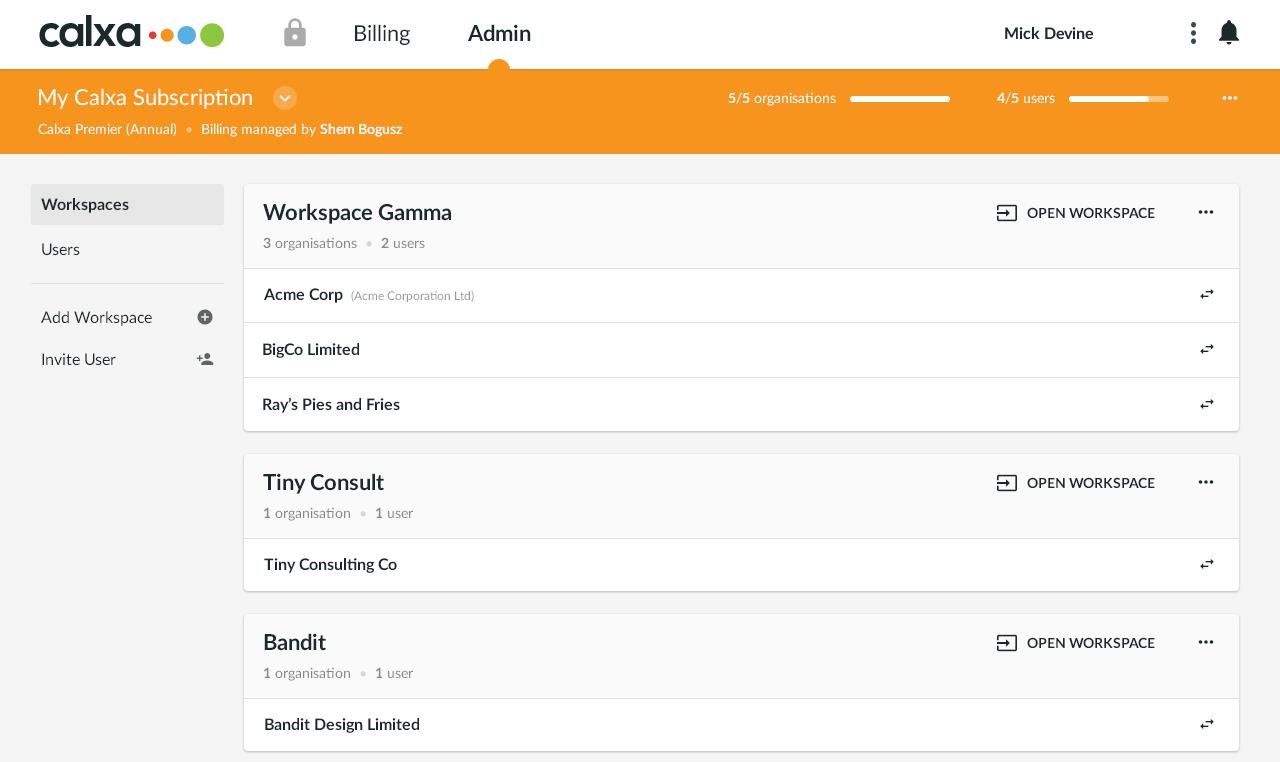
The Transfer Ownership function is a great way of controlling the critical set up for a client and then handing over the ability to self-manage ongoing reporting function to your client.
Next in the Pipeline
User management and permissions aren’t far away and then our team will move on to the reports – and we’re sure you’ll love what’s coming up!