As an accounting professional, you are more than likely servicing clients that are operating on different platforms. If you work in the MYOB space, then this can prove challenging, as there is a range of MYOB platforms that could potentially be used by your client base. Calxa not only has the ability to talk to all of these platforms, but it can also combine and consolidate this data into one report.
Calxa will integrate with the following MYOB platforms;
MYOB Classic v17-19
MYOB AccountRight 2013 onwards
MYOB Essentials
This has some obvious benefits, such as being able to prepare client reports in the same format, regardless of which platforms that they use. Add to this, the Report Bundling feature, and client reports can be delivered quickly and easily from one application, without the need for closing out of one application, and opening up or logging in to another application.
There is also increased functionality available, for those that have complex reporting requirements. An example of this may be where you have the need to Consolidate Multiple Organisations. Not only can Calxa consolidate multiple organisations, they can be from different platforms. It does not matter if one organisation is using MYOB Classic, one organisation is using MYOB AccountRight Live, and one organisation is using MYOB Essentials; once they have been imported into Calxa, they can all be combined together for reporting purposes. Many reports can be run in a consolidated format, such as standard Financial Statements, Budget & Forecast Reports and Charts & Graphs.
It doesn’t end there. Why not start to really bring the power of consolidation into it’s own by doing some benchmarking? For example, you could bring all of your client files together and run some KPIs across your entire client base to work out your average Debtor Days or Return on Assets. Then benchmark your individual clients across the client base average, and see where they fit amongst the group. Or group your consolidations by region, industry, turnover, number of staff….the possibilities are endless.
Finally, just to add some cream to the top of your multi-flavoured MYOB cake, why not use Account Trees to simplify your reporting, and bring all of the different structured chart of accounts into one common format? Each individual chart of accounts can be mapped to your simplified structure, and copied from one organisation to the other. Then whilst reporting, simply select the organisations you would like to consolidate, and propagate the relevant Account Tree through to all of the selected organisations by clicking on the up/down arrows next to the Account Tree drop down window.
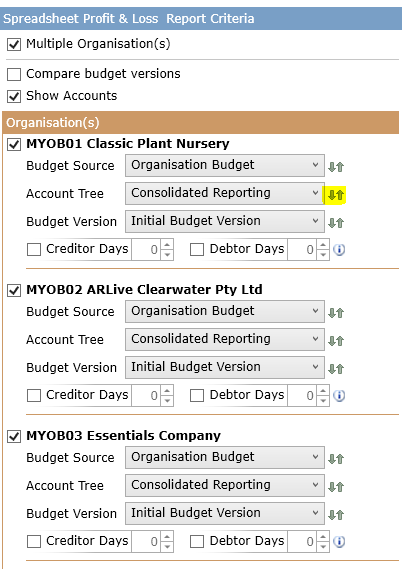
Don’t forget, if there are some ledger accounts that you simply don’t want to see on your reports, map them to Other Income or Other Expense account types in your customised Account Tree, and then deselect these account types in your Report Criteria. They will then disappear from your report.
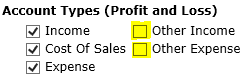
Ideally, we would all like to be working with clients that are operating on the same platform, but we know in reality, this is never going to happen. Some clients love the Classic version and don’t want to change; the early adopters are up and running with AccountRight and are loving Bank Feeds, Smart Bills and Pay Direct, while others just want to do everything from their mobile devices and use Essentials. That is just how it is – people like choice, and they all have different requirements and needs. We here at Calxa respect people’s choice, and will continue to provide integrations to popular flavours of accounting platforms. After all, how much fun would it it be if you went into the ice cream shop, and the only flavour they had available was vanilla? That’s just boring…