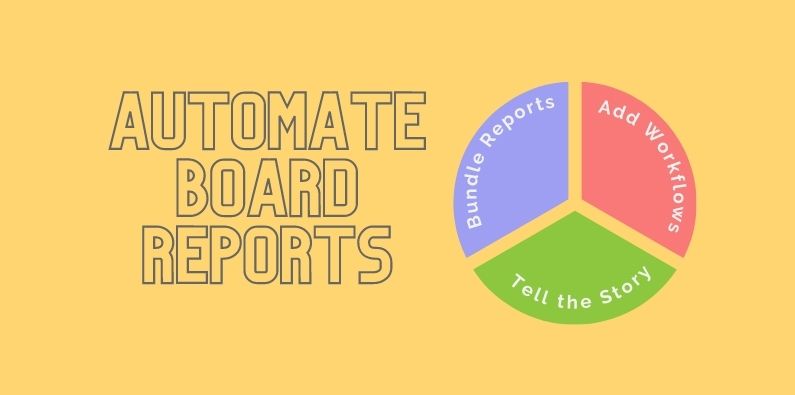Board reporting is a necessary task but often one that takes considerable time. It doesn’t have to be that way and many of our customers have reduced that from 4 days to a few hours. So, how can you simplify and automate board reporting? In this post, we want to delve into the topic and share some of those ideas.
Why do we have Board Reports?
Board reporting has a fairly narrow task and role. The outcome is mostly to hold the executive team accountable for their actions.
It needs to answer some simple questions:
- Are we making progress on our strategic goals?
- Where have we been?
- Where are we going?
- Are we on track? Are we following the plan?
Who Decides on Content?
Monthly or quarterly board reports vary from organisation to organisation. The drivers directing the content of these reports can come from different corners within the organisation, including the:
- Board
- CEO
- Finance Manager
Ultimately delivering the information on which good decisions can be based, should be the end-goal for each party.
Input from the Board
Certainly, a pro-active and dynamic board will have a strong input in what they need to absolve their responsibilities.
Their time dedicated to the organisation is short and to the point, so the reports need to reflect this. They make important decisions in a short space of time so they need information in a format that is easy to digest. They don’t want to drown in detail.
Ultimately the buck stops with them and they need to decide on what’s good for the organisation.
CEO – Balancing Responsibilities
CEOs hold a more delicate role, balancing the need to communicate effectively with the board while keeping more detailed information handy to answer board questions at a whim. They will have some input into the level of information that is passed up to the board but will also want supporting documentation just in case it’s needed.
Guidance from the Finance Manager
No doubt, the inhouse Finance Team has an important role to guide the powers that be. Being pro-active they can highlight information to stimulate conversation at the board level. They are the ones with the time to dive into the detail of the information produced in the organisation and highlight discrepancies and abnormalities.
It starts with building credibility with a standard set of professional-looking reports. Consistency and reliability will build trust with the management team and the board.
Once those foundations are laid introducing some new and meaningful reports from time to time can be a great way of expanding the viewpoint and the vision of the board and its individual members. There may be some reports that it makes sense to deliver every month but others just need a quarterly update. By keeping the board pack fresh and interesting, they will keep the board engaged with the content.
Decide on the Right Content to Automate Board Reporting
The first step to automate board reporting is selecting what to include. The chosen reports will need to answer some of the elementary questions. Here are our favourites and we’ve added some reasoning behind it.
Unspent Budget
This report shows actuals and budgets for the month and year-to-date and the full year budget as well as what is left to spend. For the board, this is best done at an organisation level. Reserve the more detailed of the unspent budgets for program managers.
This report provides answers to:
- Are we generally going in the right direction?
- Is all under control?
P&L Forecast
It shows actuals for year-to-date and projections for rest of the year. It is important to know early if the organisation is running into trouble and allows to make decisions based on that.
This report provides answers to:
- How does the year look so far?
- Are we on track, how does it compare to the budgeted amounts.
- If we are grant funded, do we have adequate funds for the rest of the year?
Cashflow Forecast Chart
This visual report allows to see if there are problems coming up. The board can ensure that someone is acting on this. In cases of insolvencies, the board, similar to company directors, holds the final responsibility.
The question this report answers is simple:
- Can we pay our bills when they’re due?
Cashflow Forecast Report
This is the same as the previous chart – just not as visual but full of numbers. We see this report as optional, the preference is the chart unless a Board request this. If you deliver this, again lean towards a summarised version rolled up at a higher level.
Income and Expense Summary
This report helps to hold department managers to account, showing whether they’re programs are on track or not. Generally, the board need just an overview – the treasurer may request a more detailed version to tick off the boxes and answer any concerns.
Providing this report with one line for each cost centre or program, is a great and quick overview.
This report provides answers to:
- How do our programs, activities, departments stack up?
- Are any in trouble?
Wages to Turnover
At this point we suggest including a report on a Key Performance Indicator (KPI) like Wages to Turnover.
This KPI compares Wages to Income. Or, you could vary it to show Wages against Total Expenses and shows the trends over time. KPIs are good indicators for potential future problems.
This report provides the answer to:
- Are staff costs in proportion to our operational spending?
Feeling overwhelmed by your board report? Then read our article about Three Things to Include in Your Board Report to help you simplify and manage your reporting better.
Automate Board Reports with Calxa
To get started and automate your board reporting, begin with a plan along these lines:
- Use Report Bundles to batch these reports. If you’re only just getting started, there is a pre-built bundle called the Not-for-Profit Bundle Kit.
- Create Workflows that automatically email reports to board members at a chosen time. Maybe schedule the report bundle to your own inbox a few days prior. This allows you to cast an eye over the reports first and vet their validity.
- Add your Story and Annotations: Now is an opportunity to write up a story and make some annotations and add this to the bundle.
So that’s all there is to it. Simple right? Think about the hours you spend each month doing this in spreadsheets and then visualise setting this up once and then just watch your inbox, check and sit back. The time-savings can be added up to hours each month.
Watch our Automate Board Reporting webinar recording to see a first-hand view of how you automate board reports in Calxa.